A comprehensive prompt for onboarding new developers to your codebase, covering architecture, conventions, and best practices.
Promptlight is a macOS Spotlight-like launcher for managing your AI prompts. Search, copy, and organize your prompts instantly.
Watch how Promptlight streamlines your workflow with instant search and seamless clipboard integration.
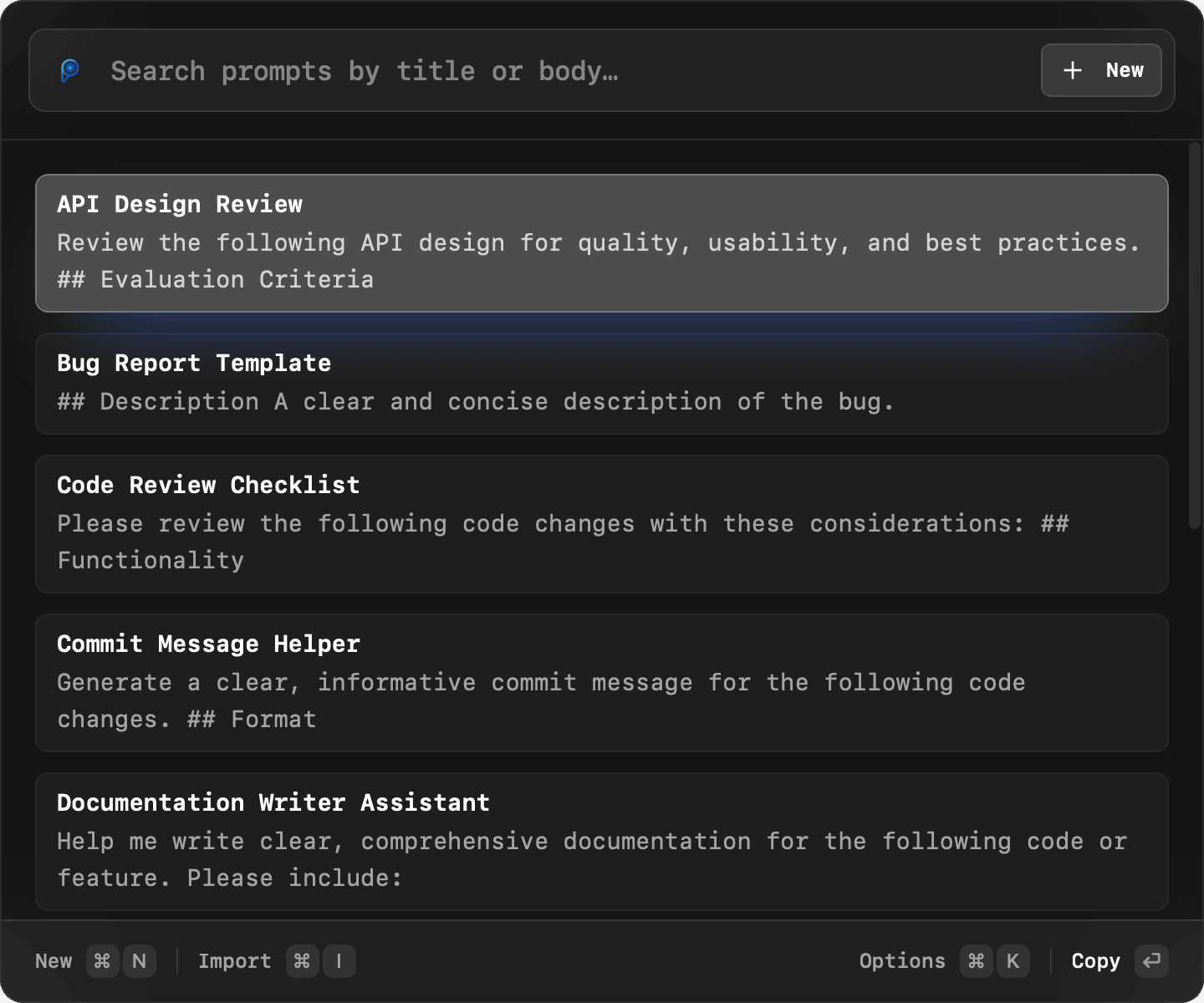
Press ⌘⌥P from anywhere to open Promptlight
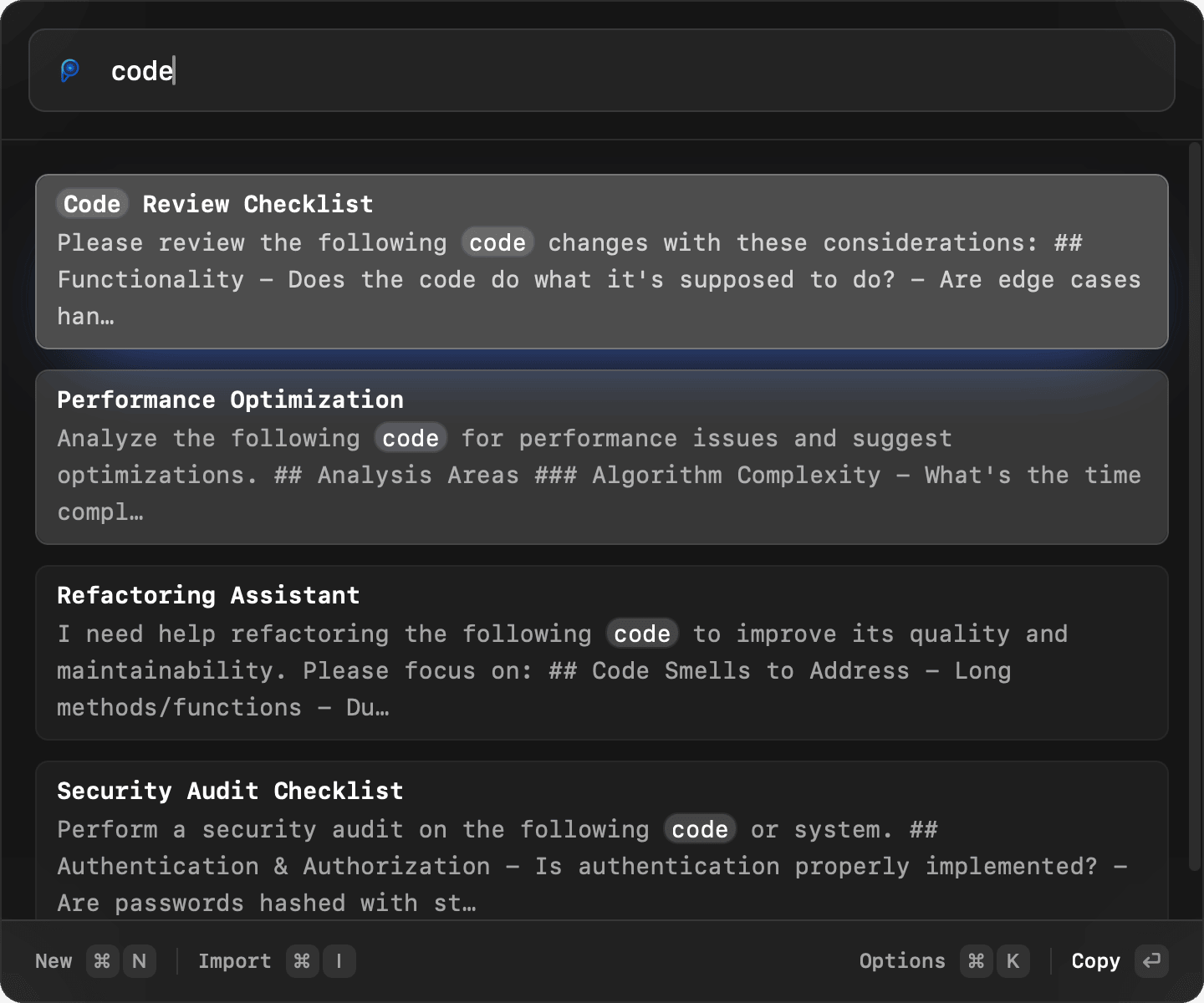
Type to instantly find the prompt you need
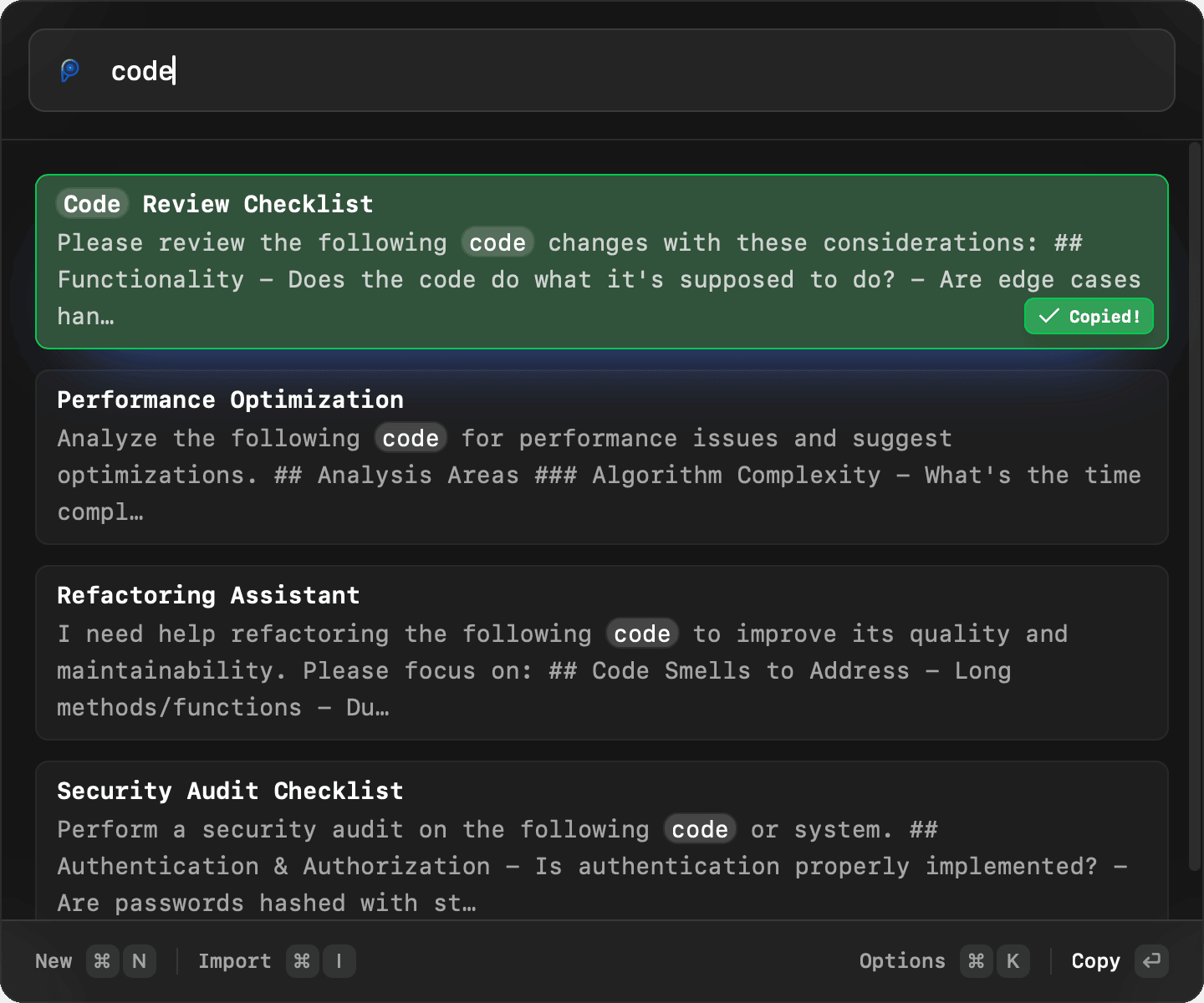
Hit Enter to copy to clipboard and paste anywhere
Promptlight brings together powerful search, seamless integration, and effortless workflow to make working with AI prompts a breeze.
Fuzzy search through your prompts instantly. Find what you need in milliseconds with intelligent matching.
Every action in Promptlight is keyboard-first. Launch with a shortcut, browse with a shortcut, copy with a shortcut.
Your prompts are stored locally on your machine. No need to worry about your data being stored online. Your data is always private and secure.
Create, edit, and delete your prompts with ease. No need to leave the app to manage your prompts. You can also import existing prompt files from your computer.
Promptlight is always up to date. You'll automatically receive new features and improvements as they're released.
Mark your favorite prompts to pin them for quick access. No need to search for them every time.
Download Promptlight for free and supercharge your AI workflow.
Version 0.0.14 • 16.2 MB • macOS 10.13 (High Sierra) or later